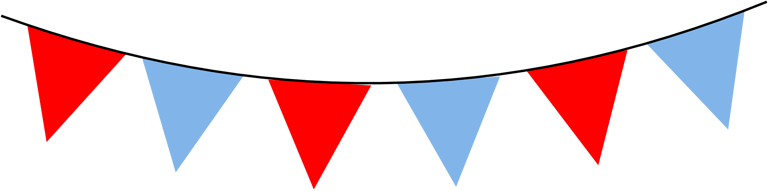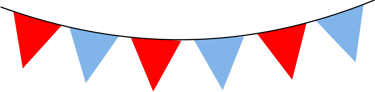Google vs. Microsoft: The Digital Desk Dilemma
The key differences between GOOGLE and MICROSOFT in this insightful comparison, based on personal experiences. Which one comes out on top? Explore the overall preferred choice between these two tech giants, highlighting their differences through personal insights and experiences.
GOOGLEMICROSOFTEXCELGMAILGOOGLE SHEETS
Illya Burke
5/13/20253 min read
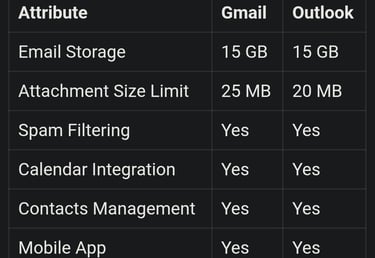
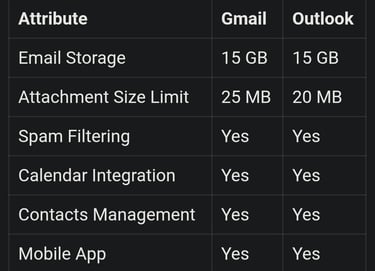
In the modern workplace, the humble desk has been replaced by a digital battleground: cloud drives instead of filing cabinets, instant messages instead of sticky notes, and—most crucially—software suites instead of staplers. At the heart of this battle stand two titans: Google and Microsoft. For clerical professionals, the tools we choose not only shape our productivity, but also influence how we communicate, organize, and deliver our work. So which suite reigns supreme in the realm of general clerical duties? Let's delve into the human experience of using Gmail and Google Sheets versus Outlook and Microsoft Excel.
Gmail vs. Outlook: Communication at the Core
Gmail, with its clean interface and intuitive threading, feels like a conversation. It’s fluid, especially when combined with Google Chat and Meet. Its robust spam filters and smart email categorization keep inboxes manageable. For multitaskers, Gmail’s integration with Google Workspace creates a seamless web of communication, calendar events, and shared documents—all from the same tab.
Outlook, on the other hand, is the Swiss army knife of email clients. With built-in calendar, task manager, and powerful rules-based organization, it's a productivity haven for those who prefer structure and control. Outlook shines in environments that demand rigid scheduling, detailed tracking, and enterprise-level communication.
Verdict: Gmail excels in simplicity and fluid team collaboration, while Outlook dominates in task-heavy, detail-oriented offices.
Google Sheets vs. Microsoft Excel: The Battle of the Grids
Google Sheets is the lightweight champion of spreadsheets. It thrives in real-time collaboration, where multiple users can edit a document simultaneously without saving a single file. It’s perfect for budgets, attendance sheets, lists, and form-generated data. While it lacks the brute force of advanced macros and data modeling, its ease of use and cloud-based accessibility make it a clerical dream.
Microsoft Excel is an absolute powerhouse. For clerks dealing with complex data, pivot tables, VLOOKUPs, custom functions, and macros, Excel is irreplaceable. It handles heavy files with grace and offers advanced formatting and data visualization tools that Google Sheets can only mimic in part.
Verdict: Google Sheets is best for basic, real-time collaborative tasks. Excel is the go-to for deep data work and advanced functions.
Google Workspace vs. Microsoft 365: The Bigger Picture
Google Workspace is modern, minimalist, and built for the cloud. It favors simplicity, accessibility, and fast-paced team collaboration. There’s little friction, and everything updates in real time. It's ideal for clerks working remotely or managing live documents with team members.
Microsoft 365 is robust, rich with legacy features, and built for traditional office work. It caters to professionals who need the full depth of tools like Excel, Word, and Outlook without compromise. It plays well in organizations where systems are deeply integrated and process-heavy.
Verdict: Google is light and flexible; Microsoft is comprehensive and detailed.
So, Which One is Better for General Clerical Use?
For the average clerical professional—someone managing calendars, sending emails, entering data, updating records, collaborating with a team, and juggling a variety of tasks—Google Workspace offers a smoother, more accessible experience.
Its intuitive design, real-time collaboration, and seamless integration across apps make it ideal for clerks in fast-paced, communication-driven environments. The learning curve is gentle, and the tools are sufficient for most daily needs.
Final Recommendation: Google Workspace
While Microsoft Office tools are superior for data-heavy tasks, Google Workspace emerges as the overall winner for general clerical use. It allows clerks to do more with less stress—collaborate faster, communicate clearer, and organize smarter. In a world where flexibility, remote work, and simplicity matter more than ever, Google has quietly become the modern desk's best companion.